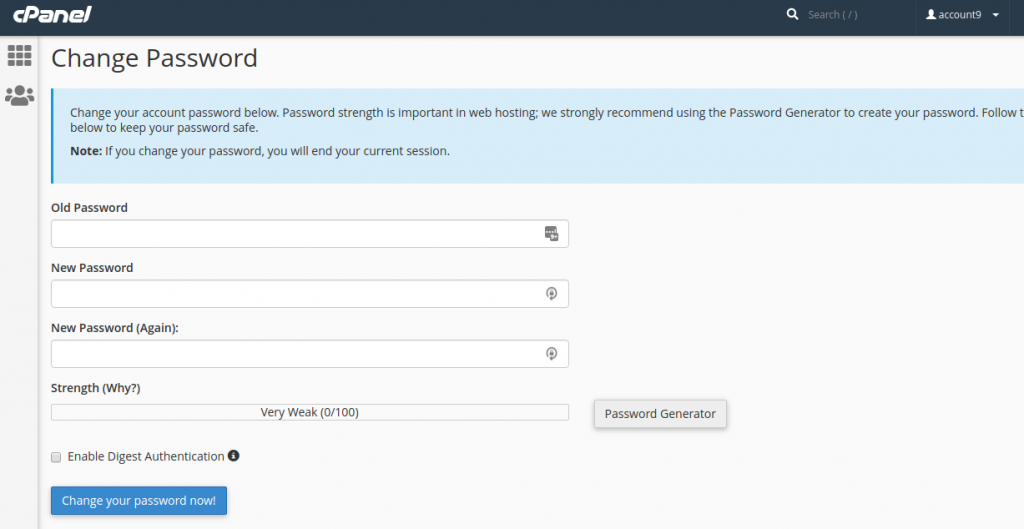If you remember your old password, follow the below steps after logging in to your account:
- Search for Password & Security on the Home page and click on it to navigate to cPanel’s Password & Security interface.
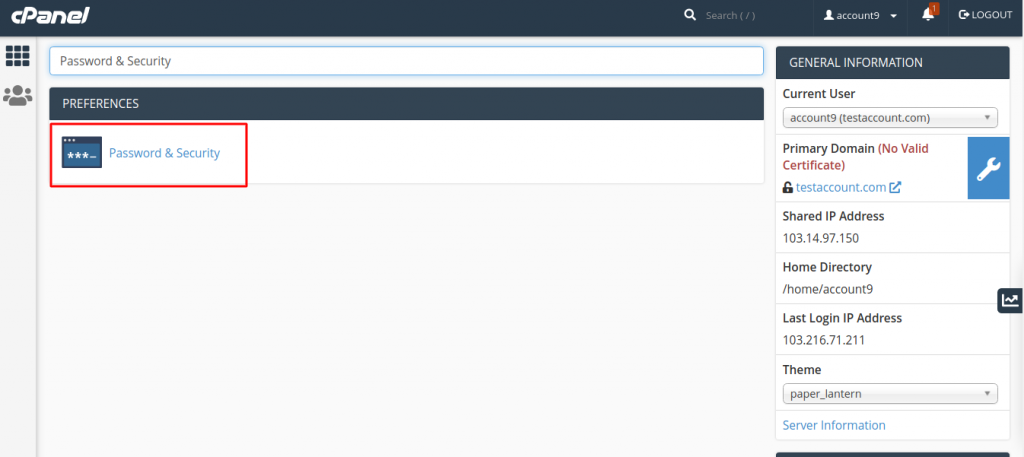
- Enter the Old Password and the New Password and then click on “Change your Password now!” button. Always remember to use complex password to avoid any kind of hacking.